Navigating the staggering number of options in the mouse market can be overwhelming, but finding the right one doesn’t have to be a complicated process. With our no-nonsense review, you won’t need to waste time deciphering cryptic features or wading through endless reviews. Read on to pinpoint the features that matter most so you can […]
The no-nonsense guide to picking the right mouse
How to reduce your PC’s energy usage
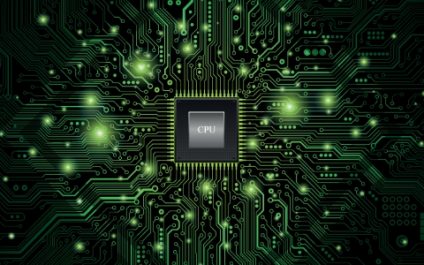
Did you know that a desktop computer setup, complete with loudspeakers and a printer, can use almost 600 kWh each year if it’s on for eight hours daily? Luckily, by following some simple tips, you can cut down on your electricity usage. Adjust your monitor’s brightness Most modern monitors come with built-in sensors that automatically […]
4 Solutions to the most common printing problems

Is your printer acting up just when you need it most? Whether it’s a pesky paper jam or streaky prints, printer problems can stress out anyone. Fortunately, this quick guide tackles the four most common printing woes and offers simple solutions to get you back on track. 1. Paper jams The paper jam is the […]
Top 5 tips to maintain optimal temperature for servers and PCs

Maintaining the ideal temperature for your servers and PCs is crucial for preventing overheating and potential hardware failures. This comprehensive guide delves into time-tested tips and techniques to achieve and sustain optimal temperatures for your computer hardware. How does high temperature affect computer hardware? Excessive heat can adversely affect the performance and longevity of servers […]
Enhancing business security: The power of firmware updates

Are you doing everything to protect your business from cyberthreats? You may have overlooked one crucial area: firmware updates. Read on to discover why these updates are key to fortifying your business’s security. What does firmware do? Before we dive into the significance of firmware updates, it’s crucial to understand what firmware is and its […]
A guide to setting up office guest Wi-Fi

A guest Wi-Fi network is common in many businesses today, and it pays to set it up correctly. Otherwise, it can lead to a less-than-pleasant experience for your customers and other visitors, or worse, it can leave confidential company information vulnerable. In this short article, we’ll guide you through the process of optimizing your guest […]
Server overhaul: What to ask yourself before replacing your infrastructure

Replacing servers requires careful planning and consideration. It is important to ask yourself the right questions, such as the current state of your servers, your business needs, and how much you’re willing to invest in new hardware. By addressing these questions, you can avoid potential pitfalls and set yourself up for a successful server upgrade. […]
The secrets to maintaining your computers and hardware

Computers are a necessary part of any business. However, they can be expensive to maintain and upgrade. That’s why it’s important to take care of them and extend their life as much as possible. In this blog, we will discuss the secrets to maintaining your computers and other business hardware to keep them in tip-top […]
Keep your workspace productive: Tips for cleaning your computer and mobile devices

We all know that computers and mobile devices are dust and dirt magnets. But did you know that dust and dirt can actually lead to performance issues with your devices? In this blog post, we will discuss some tips for cleaning your computers and mobile devices to help keep them running smoothly. Desktop monitors You […]
How a dual monitor system can benefit your business

Most people are aware of the benefits that come with using a dual monitor system in their personal lives. But what about in a business setting? Believe it or not, using two monitors per desktop can actually increase productivity and efficiency in the workplace. In this blog post, we will discuss the ways in which […]
