With Microsoft Teams playing a pivotal role in daily business operations, securing this platform should be a priority for every organization. Implementing effective security practices can significantly enhance your workplace safety and protect against cyberthreats. In this blog, we’ll provide essential security tips to secure Microsoft Teams and boost your overall workplace safety. Manage applications […]
Enhance your presentations with PowerPoint Presenter Coach
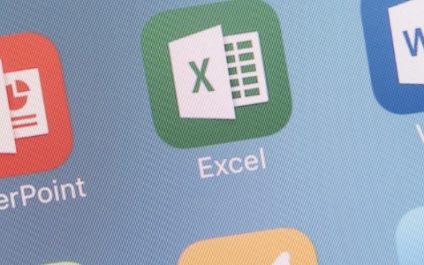
Simply having well-designed PowerPoint slides is not enough to engage your audience and leave a lasting impression. It’s equally important to deliver your message with confidence, clarity, and enthusiasm. This is where PowerPoint Presenter Coach comes in, providing you with personalized feedback and insightful tips. What is PowerPoint Presenter Coach? PowerPoint Presenter Coach is […]
Phish-proofing your emails with Microsoft 365 Defender

Have you ever clicked on a link in an email that led you to a suspicious page asking for your information? You’re not alone. Phishing attacks are one of the most common cyberthreats, tricking unsuspecting users into revealing sensitive information. But fear not — Microsoft 365 Defender empowers you to fight back. This blog will […]
Unlock your team’s peak productivity with Viva Insights

Wondering how your team can get past its productivity plateau? Feeling like there’s untapped potential hidden within your workflows? Your search for answers ends with Viva Insights. This innovative tool from Microsoft uses the power of data to analyze your team’s collaboration patterns and identify areas for improvement. Here’s how you can utilize Viva Insights […]
Microsoft 365 migration pitfalls to watch out for
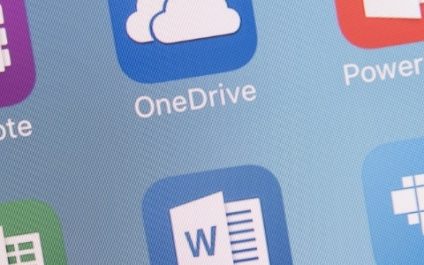
The global trend of organizations migrating their data and systems to Microsoft 365 is on the rise. If you’re considering joining this migration wave, it’s imperative to steer clear of potential pitfalls. Here, we highlight some of the most common mistakes of migration and offer some insights into how to execute a successful and stress-free […]
Unleash the power of Microsoft 365 apps: Granular management through the Admin Center

Navigating the complexities of remote and hybrid work environments requires robust IT solutions. Microsoft empowers IT administrators to meet these challenges head-on through the enhanced Microsoft 365 Apps admin center. This update delivers essential tools for streamlined workflow management, secure device deployment, and proactive cyberthreat mitigation. From OneDrive sync health monitoring to intelligent insights and […]
5 Productivity hacks for Microsoft Word

While you might be a pro at the basics of Microsoft Word, there’s a whole world of lesser-known Word features waiting to be discovered. In this blog post, we’ll share five productivity hacks that will save you time, enhance your overall efficiency, and transform the way you approach Word. 1. Enhance your writing with Grammarly […]
Get the perfect Microsoft 365 plan for your business

Numerous businesses have opted for Microsoft 365, thanks to the many benefits the platform offers. Nevertheless, selecting the appropriate Microsoft 365 plan can be overwhelming due to the multitude of features it offers. Furthermore, striking the right balance between desired features and budget constraints adds an extra layer of complexity. This article is designed to […]
Elevate your Excel expertise with these functions

As a widely used office software, Microsoft Excel is a crucial tool for businesses worldwide. However, not many users are maximizing its capabilities. If you find Excel challenging to use, this guide provides practical tips to help elevate your spreadsheet skills. COUNT, COUNTA The COUNT function allows you to determine the number of cells in […]
A short guide to Microsoft 365’s Bookings feature

Microsoft Bookings is not just any scheduling app; it’s a powerful tool that lets you create an effortless booking experience for your customers. What sets it apart is its seamless integration with Outlook, ensuring that you have a real-time overview of your availability and simplifying the appointment booking process. In this article, we discuss some […]
