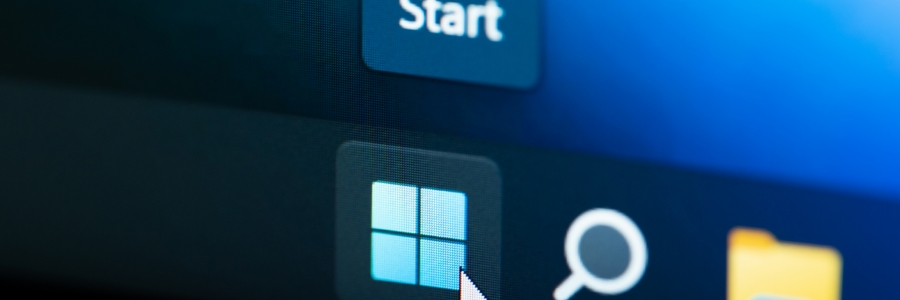Cut down on time spent navigating menus and opening programs with the help of these useful Windows 11 keyboard shortcuts. Learn how to quickly switch between windows, open new tabs, and access the Start Menu, all with just a few keystrokes.
General Windows 11 shortcuts
These shortcuts enable you to perform common functions, including copying and pasting text, switching between windows, and more.
Work smarter, not harder: Essential keyboard shortcuts for Windows 11